️ Meshmixer: Make Ti-Bases Fit Your Prints
Instructor: Nate Farley
Format: 3 Video Lessons
Duration: 26 Minutes
Size: 155 MB
Category: Dental CAD/CAM / 3D Printing
Perfect your digital workflow and improve the accuracy of your restorations by ensuring your Ti-bases fit flawlessly with your printed parts. This quick but powerful course walks you through essential adjustments in Meshmixer to get predictable, reliable outcomes every time.
What You’ll Learn:
- How to modify space settings around Ti-bases for optimal seating
- Step-by-step process to create a verification block
- Best practices for using the verification block to test fit
Video List:
- Adjusting Ti-Base Space
- Creating Verification Block
- How to Use Block
Who Should Take This Course?
- Dental technicians and dentists using 3D printed parts with Ti-bases
- Anyone looking to refine fit and function in their digital restorative workflow
- Meshmixer users wanting to expand their practical knowledge
Enhance your confidence with every print — join Nate Farley and master the subtle art of achieving the perfect Ti-base fit using Meshmixer.
Frequently Asked Questions
What payment methods are accepted for purchasing the course?
We accept a variety of payment methods, including credit cards, debit cards, and PayPal, to make your purchase convenient and secure.
How long do I have access to the course material?
Upon purchasing any of our courses, you will enjoy unlimited access to the course material. This means you can watch and revisit the videos and other resources whenever you wish, allowing for a thorough and comprehensive learning experience.
Is the course accessible on mobile devices?
Yes, our courses are designed to be accessible on both desktop and mobile devices. You can easily access the course content using a web browser on your smartphone or tablet, providing flexibility in your learning.
Is there any certification provided after completing the course?
While our courses are highly educational and designed to enhance your knowledge and skills, they do not include formal certifications. However, the valuable expertise you gain from our courses can significantly benefit your surgical practice and patient outcomes.
What is the format of the course?
All our courses are delivered in a video series format. The content is available for high-definition download, ensuring the best learning experience for you.
Do I need any special software to access the course videos?
No special software is required to access the course videos. You can conveniently download the videos online using any standard web browser on your computer or mobile device.
Can I download the course materials for offline access?
Absolutely! You will have the option to download all course materials, including lecture slides, handouts, and supplementary resources. This allows you to access the content offline whenever and wherever it suits you best.

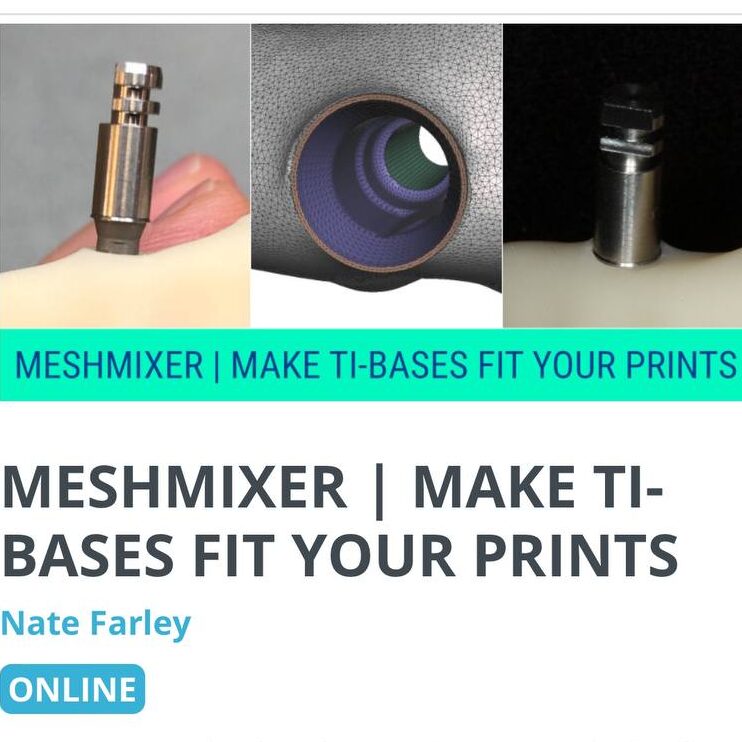
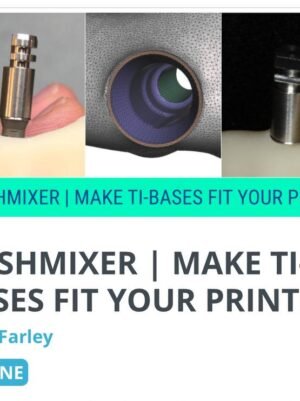


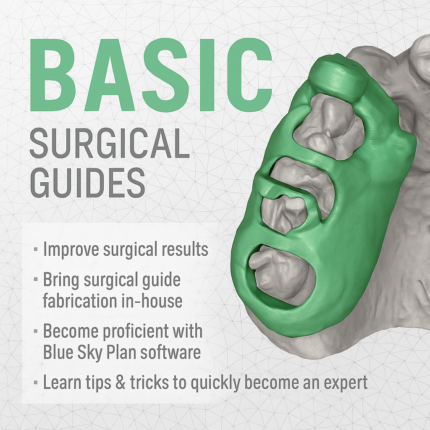


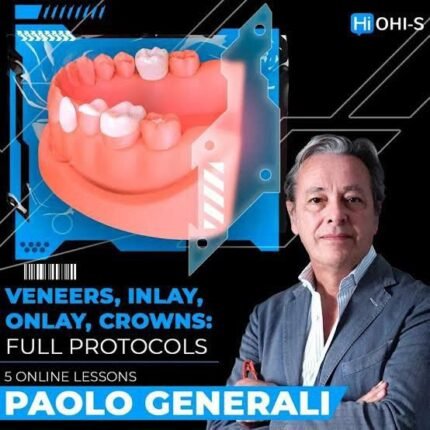
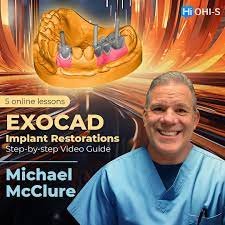

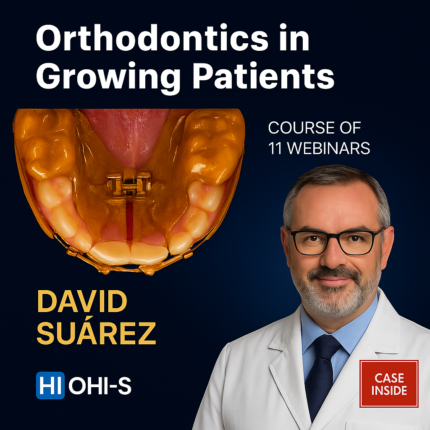

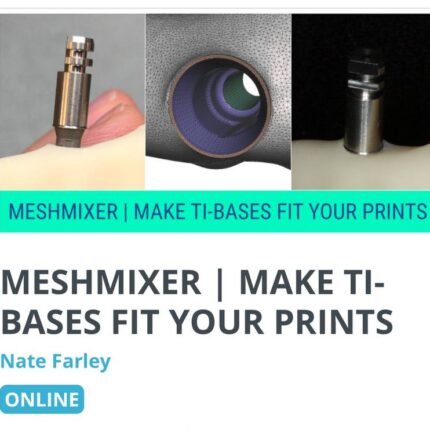
Reviews
There are no reviews yet